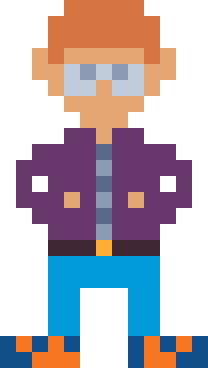Syntax Highlighting in Jigsaw
David Kanenwisher • December 6, 2023
jigsawSyntax highlighting in Jigsaw is done as you would expect. You create a Markdown code block and add the name of the language after the first set of backticks like so ```php.
If you use a language like Kotlin that isn't supported out of the box by Jigsaw you need to register it in source/_assets/js/main.js like so:
hljs.registerLanguage('kotlin', require('highlight.js/lib/languages/kotlin'));
After that's done all the rendered code blocks should have an hljs tag on them:
<code class="language-kotlin hljs">