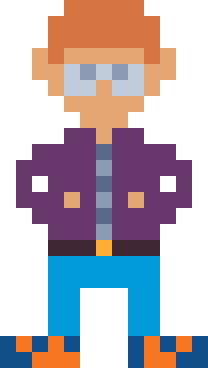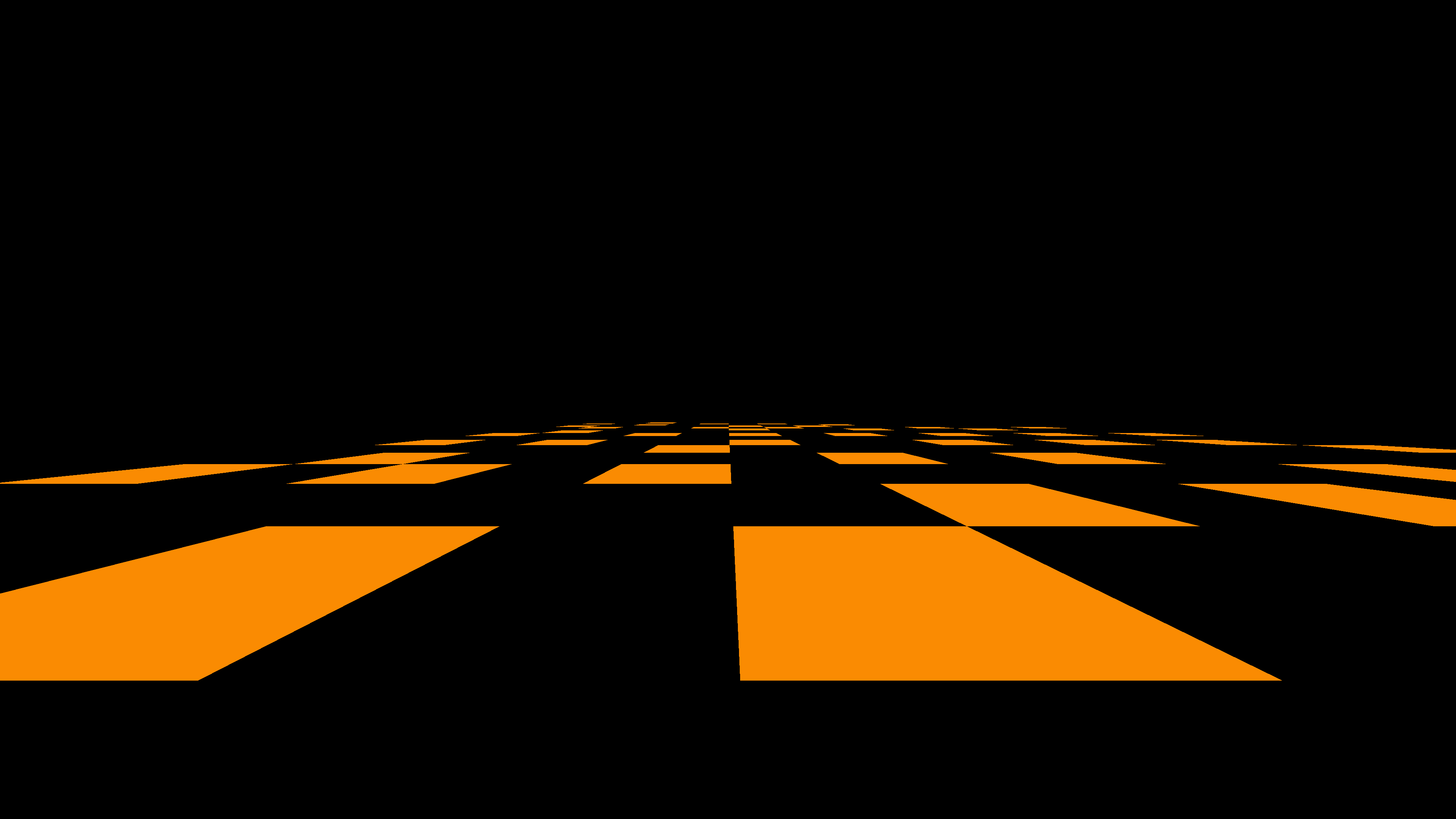
Metal Indexed Rendering
David Kanenwisher • December 4, 2023
swiftIndexed rendering allows you to get more bang for your buck when rendering by allowing the code to make a single command with the same vertices and a list of transformations per instance.
I’m going to do this with as simple a bit of code as possible to avoid confusion about extra parameters. Most importantly, I’m going to skip passing in textures and just use a single color.
First, get your device, command queue, and library ready:
guard let device = MTLCreateSystemDefaultDevice() else {
fatalError("""
I looked in the computer and didn't find a device...sorry =/
""")
}
guard let commandQueue = device.makeCommandQueue() else {
fatalError("""
What?! No comand queue. Come on!
""")
}
guard let library = device.makeDefaultLibrary() else {
fatalError("""
What in the what?! The library couldn't be loaded.
""")
}
Now set up the shader in Shaders.metal.
#include <metal_stdlib>
#include <simd/simd.h>
using namespace metal;
struct Vertex
{
float3 position [[attribute(0)]];
};
struct VertexOut {
float4 position [[position]];
// when rendering points you need to specify the point_size or else it grabs it from a random place.
float point_size [[point_size]];
};
vertex VertexOut indexed_main(
Vertex v [[stage_in]],
constant matrix_float4x4 &projection[[buffer(1)]],
constant matrix_float4x4 *indexedModelMatrix [[buffer(2)]],
uint vid [[vertex_id]],
uint iid [[instance_id]]
) {
VertexOut vertex_out {
.position = projection * indexedModelMatrix[iid] * float4(v.position, 1),
.point_size = 1.0
};
return vertex_out;
}
fragment float4 fragment_main(constant float4 &color [[buffer(0)]]) {
return color;
}
I think indexed_main is about the simplest indexed shader I can come up with. Here’s a breakdown of the arguments:
* Vertex v [[stage_in]] is the current vertex
* constant matrix_float4x4 &uniforms [[buffer(1)]] are all world to NDC transformations that are the same for all models.
* constant matrix_float4x4 *indexedModelMatrix [[buffer(2)]] is a big ol’ array of all the transformations that take the models from model space into world space. The instance id has to be used to apply the correct one.
* uint vid [[vertex_id]] the vertex id, or the index of the current vertex
* uint iid [[instance_id]] the instance id, or the index of the current instance
With that in place now you can set up a pipeline state object:
let vertexDescriptor = MTLVertexDescriptor()
vertexDescriptor.attributes[0].format = MTLVertexFormat.float3
vertexDescriptor.attributes[0].bufferIndex = 0
vertexDescriptor.attributes[0].offset = 0
vertexDescriptor.layouts[0].stride = MemoryLayout<SIMD3<Float>>.stride
let descriptor = MTLRenderPipelineDescriptor()
descriptor.vertexFunction = library.makeFunction(name: "vertex_main")
descriptor.fragmentFunction = library.makeFunction(name: "fragment_main")
descriptor.colorAttachments[0].pixelFormat = .bgra8Unorm
descriptor.depthAttachmentPixelFormat = .depth32Float
descriptor.vertexDescriptor = vertexDescriptor
vertexPipeline = try! device.makeRenderPipelineState(descriptor: descriptor)
Nothing too special here other than to take note that vertices are being passed into buffer index 0, corresponding to what we see in the shader for the Vertex struct.
I defined a simple square for rendering:
struct Square {
let v: [SIMD3<Float>] = [
F3(-1, 1, 0), F3(1, 1, 0), F3(1, -1, 0), F3(-1,-1, 0),
]
let indexes: [UInt16] = [0, 1, 2, 0, 3, 2]
let primitiveType: MTLPrimitiveType = .triangle
}
Notice here how there are 4 vertices and 6 indexes. The indexes pick which vertices to use, avoiding duplication of the actual index data.
Now you can prepare buffers for these:
let model = Square()
let indexBuffer = device.makeBuffer(bytes: model.indexes, length: MemoryLayout<UInt16>.stride * model.indexes.count)!
let vertexBuffer = device.makeBuffer(bytes: model.v, length: MemoryLayout<Float3>.stride * model.v.count, options: [])
Now in your code that is called each time draw is called, setup the view, create the command buffer and command encoder:
view.device = device
view.clearColor = MTLClearColor(red: 0.0, green: 0.0, blue: 0.0, alpha: 0.0)
guard let commandBuffer = commandQueue.makeCommandBuffer() else {
fatalError("""
Ugh, no command buffer. They must be fresh out!
""")
}
guard let descriptor = view.currentRenderPassDescriptor, let encoder = commandBuffer.makeRenderCommandEncoder(descriptor: descriptor) else {
fatalError("""
Dang it, couldn't create a command encoder.
""")
}
Now I get a little fancy here because I am using lecs-swift, but you can do the same thing without it by looping over the objects you want to render and creating the 4x4 transformation matrix for each.
var finalTransforms: [Float4x4] = []
world.ecs.select([LECSPosition2d.self, Rotation3d.self]) { world, row, columns in
let position = row.component(at: 0, columns, LECSPosition2d.self)
let rotation = row.component(at: 1, columns, Rotation3d.self)
finalTransforms.append(
// upright to world
Float4x4.translate(F2(position.x, position.y))
* Float4x4.scale(x: 0.25, y: 0.25, z: 1.0)
* rotation.m
)
}
Then, use a command encoder to send a drawIndexedPrimitives command to the GPU:
encoder.setRenderPipelineState(indexedVertexPipeline)
encoder.setDepthStencilState(depthStencilState)
encoder.setVertexBuffer(vertexBuffer, offset: 0, index: 0)
// projection is your 4x4 projection matrix
encoder.setVertexBytes(&projection, length: MemoryLayout<Float4x4>.stride, index: 1)
encoder.setVertexBytes(&finalTransforms, length: MemoryLayout<Float4x4>.stride * finalTransforms.count, index: 2)
var fragmentColor = Float4(Color.orange)
encoder.setFragmentBuffer(vertexBuffer, offset: 0, index: 0)
encoder.setFragmentBytes(&fragmentColor, length: MemoryLayout<Float3>.stride, index: 0)
encoder.drawIndexedPrimitives(
type: model.primitiveType,
indexCount: index.count,
indexType: .uint16,
indexBuffer: indexBuffer,
indexBufferOffset: 0,
instanceCount: finalTransforms.count
)
It’s very important that the buffers and indexes passed to setVertexBytes line up with the parameters to vertex_main.
With that done you can end encoding and present the frame:
encoder.endEncoding()
guard let drawable = view.currentDrawable else {
fatalError("""
Wakoom! Attempted to get the view's drawable and everything fell apart! Boo!
""")
}
commandBuffer.present(drawable)
commandBuffer.commit()
If you run into trouble here are some places to check:
* Ensure all the correct arguments are being passed to the shaders through setVertexBytes.
* Make sure you provide the correct counts to the length and count arguments.
* Double check you have the correct types when using MemoryLayout<>.stride
* Use frame capture in the Metal debugger to see what arguments are actually being passed to the shader.