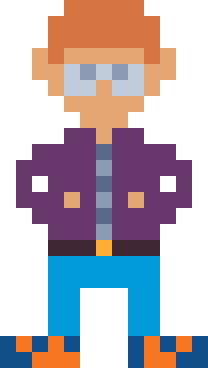Kotlin Folder Got To Have It
David Kanenwisher • March 31, 2020
kotlinI wanted to make a simple Kotlin project that I could use to try out different bits of code I found when reading other peoples code. I figured I'd just use Gradle tutorial to get me started but with a few tweaks. Namely, I wanted to use my own folder name org/example and remove the kotlin folder since I figured it was part of the tutorial. It turns out I was wrong.
I created a project with this structure:
$ tree
.
├── build.gradle.kts
└── src
├── main
│ └── com
│ └── dkanen
│ └── MyLibrary.kt
└── test
└── com
└── dkanen
└── MyLibraryTest.kt
Notice the lack of a kotlin folder.
I set my Gradle file to look like the one in the tutorial up to the part about adding support for tests:
plugins {
kotlin("jvm") version "1.3.61"
}
repositories {
jcenter()
}
dependencies {
implementation(kotlin("stdlib"))
testImplementation("junit:junit:4.12")
}
I ran gradle test but the output was suspicious:
gradle test
BUILD SUCCESSFUL in 1s
Shouldn't there have been something about my tests? I tinkered for a bit to no avail.
I thought maybe my tests are running so I adjusted them to make them fail. I got the same output as before; something was clearly wrong at this point.
I loaded it up in Intellij. In there I found that Intellij was refusing to run the tests claiming, "No test events were received."
I was perplexed. I looked back at the examples and saw the kotlin folder. I figured it was worth a shot.
I adjusted my directory structure like so:
.
├── build.gradle.kts
└── src
├── main
│ └── kotlin
│ └── com
│ └── dkanen
│ └── MyLibrary.kt
└── test
└── kotlin
└── com
└── dkanen
└── MyLibraryTest.kt
Notice the existence of the kotlin folder!
Now when I run with my failing test I get:
$ gradle test
> Task :test FAILED
com.dkanen.MyLibraryTest > testMyLanguage FAILED
java.lang.AssertionError at MyLibraryTest.kt:9
1 test completed, 1 failed
FAILURE: Build failed with an exception.
* What went wrong:
Execution failed for task ':test'.
> There were failing tests. See the report at: file:///Users/davidkanenwisher/IntelliJProjects/folder-trouble/build/reports/tests/test/index.html
* Try:
Run with --stacktrace option to get the stack trace. Run with --info or --debug option to get more log output. Run with --scan to get full insights.
* Get more help at https://help.gradle.org
BUILD FAILED in 1s
3 actionable tasks: 3 executed
Yay! It works now.
What was the last pesky problem you ran into getting Kotlin to work in Gradle? Let me know on the contact page.