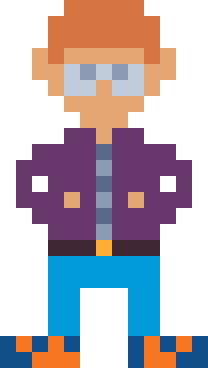KMP Xcode says No definition found
David Kanenwisher • March 25, 2025
kotlinWhen working with Kotlin Multi-Platform and Koin you may run into the issue below when you try to run your iOS app.
Uncaught Kotlin exception: org.koin.core.error.NoDefinitionFoundException: No definition found for type 'com.dkanen.kmpgqllogintwo.database.repositories.playerstate.PlayerStateRepositoryDatabase'. Check your Modules configuration and add missing type and/or qualifier!
This error indicates you may have forgotten to set up the binding for iOS for that class. If it's working for Android it's likely you defined the binding in composeApp/androidMain or even shared/androidMain.
If you need a distinct binding for iOS, then the simplest place to add that binding is in an expect function in the shared module. You might be able to do it in the iOS code in Swift, but it's likely not worth the hassle of figuring out all the conversions for the Koin module builder.
You could also share the binding between the two, if the dependencies are essentially the same or Koin can handle injecting platform dependencies. Let's start with the distinct binding, then finish with the shared binding.
You may already have some code like this. It's pretty common from the KMP starters and tutorials.
import org.koin.core.context.startKoin
import org.koin.core.module.Module
import org.koin.dsl.KoinAppDeclaration
import org.koin.dsl.module
# platformModule each platform implements
expect fun platformModule(): Module
# initialize Koin
fun initKoin(extraModules: List<Module>, appDeclaration: KoinAppDeclaration = {}) {
startKoin {
appDeclaration()
modules(
// Expand all the extra modules passed in.
*extraModules.toTypedArray(),
platformModule(),
)
}
}
This code uses platformModule() to allow each platform to specify platform-specific dependencies.
In the iOS implementation of platformModule() you bind the class with any platform-specific dependencies.
actual fun platformModule() = module {
single {
val driver = createSqlDriver()
val wrapper = AppDatabaseWrapper(Database(driver))
PlayerStateRepositoryDatabase(wrapper)
}
}
If you need to use the class directly in your Swift code, you need a little helper class to handle the injection.
class KoinDependencies : KoinComponent {
val playerStateRepository: PlayerStateRepositoryDatabase by inject()
}
Then you can use KoinDependencies to inject your class in Swift.
let playerStateRepository: PlayerStateRepository = KoinDependencies().playerStateRepository
You can also flip this around a bit and share your classes binding between Android and iOS. First, you have to make the platform-specific part injectable. You can do that by adjusting the previous platformModule() code:
actual fun platformModule() = module {
single {
val driver = createSqlDriver()
val wrapper = AppDatabaseWrapper(Database(driver))
}
}
If you need some more detail on implementing a platform specific AppDatabaseWrapper see Jetbrain's tutorial Share data access layer. They call it a DatabaseDriverFactory.
Then bind your class in the shared initKoin function.
fun initKoin(extraModules: List<Module>, appDeclaration: KoinAppDeclaration = {}) {
startKoin {
appDeclaration()
modules(
*extraModules.toTypedArray(),
platformModule(),
module {
single<PlayerStateRepositoryDatabase> {
PlayerStateRepositoryDatabase(get())
}
}
)
}
}
If your class has an Android specific binding in androidMain make sure to delete it to avoid confusion later.
That's it for this article. Hope it helps!